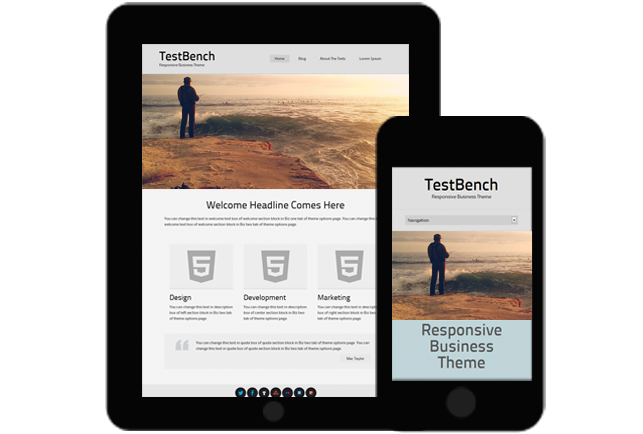I’ve been using the internet for some time now. In fact I’m not ashamed to say that my first experiences were with Lynx! So I think I have a pretty good handle on finding my way about, and finding what I need.
So when I read a post today on Gizmodo that talked of a competition, where, with no keyboard, no google or bookmarks allowed, participants where challenged to get from one site, to another totally unrelated site my interest was peaked.
At lunchtime when I had a few minutes spare I took up the challenge for myself. The starting site was amazon.com and the destination piratebay.org I imagined a convoluted journey through a bizarre assortment of sites, but instead found myself at my destination in only a few clicks. I suspect posting that path here may be a bit of a spoiler for anyone wanting to try it out, so why not give it a go yourself before reading on (and then post your results in the comments!)….
.
.
.
.
Spoiler Below!
.
.
.
.
Here’s how I did it, each bullet point represents a click.
- At Amazon I realised they had a blog, this seemed the most likely source of external links.
- The very first article today mentioned an LA Times article, and a newspaper is likely to have a lot of links!
- At the LA Times website I quickly headed for the Technology section of the paper.
- A handy tag cloud on the site had ‘piracy‘ as a keyword
- Here it was just too easy, the final link click that took me directly to thepiratebay.org was in an article titled “Even Pirate Bay can be downloaded on Pirate Bay. Dated August 17, 2009″
So that’s it, 5 clicks, about 2 minutes of my time. Anyone got another challenge for me?